Recently, we updated you guys on how to root and port twrp recovery to Infinix Hot 4 which was a very easy and interesting thing for all the hot 4 users and often times, Infinix Note 3 & Pro users keep requesting for a rooting guide for their Infinix Note 3 & pro version.
In this article, i will be guding all Infinix Note 3 & pro users on how to root their phone using the TWRP Recovery method. Without wasting much time, follow below steps ine after the other to root your Infinix Note 3 and pro version
NOTE: We will the installing twrp recovery first which we will be using it to gain root on Infinix Note 3 & pro version afterwards. Ensure you download and flash twrp recovery file meant for your specific Note 3 version.
REQUIREMENTS
- PC/Laptop Running Windows.
- Working USB Cable
- SP Flash Tool → Download Here.
- ADB VCOM Drivers (normally I use PDAnet). Go here to learn how to install Mediatek Vcom Drivers to your PC
- Infinix Note 3 TWRP Recovery image → Download Here
- Infinix Note 3 Pro TWRP Recovery image →Download Here
- SuperUser v2.66.zip. Download Here
HOW TO INSTALL TWRP RECOVERY ON INFINIX NOTE 3 & PRO VERSION
Step 1: First download twrp recovery zip file meant for your phone from given link, and then extract the “Recovery.img” and “MT6572_Android_Scatter.txt” file to another folder in your PC desktop screen
Step 2: Now, power off your Infinix phone, its time to install TWRP recovery for Infinix Note 3 & Note 3 pro
Step 4: From the extracted files, open "Flash_tool.exe"
Step 5: Once the flash tool is launched, then click on the download/upgrade tab and click on scatter loading button
Step 7: After that, click download and START to begin flashing process.
Step 8: Immediately, connect your switched-off Infinix phone to your computer via USB cable
Step 9: The Flashing process would be in progress, and a Green button would appear once the process is completed.
That’s it. TWRP Recovery is now succesfully installed on your Infinix Note 3 & pro version.
→ To boot to recovery mode, simply press and hold Volume up button + Power button. Now let's move to the next phase on how to root Infinix Note 3 & Note 3 pro
Infinix Hot 4 Official Stock Rom Firmware
CyanogenMod13 Stable Custom Rom For Infinix Hot 4
HOW TO ROOT INFINIX NOTE 3 & NOTE 3 PRO
Granted you have successfully installed TWRP Recovery after going through the detailed instruction on how to install Recovery image via Sp flashtools to your Infinix phone, now do the following:
- Boot your Infinix phone into TWRP recovery mode (by Holding the Vol. Up + Power button at the same time for 5 seconds).
- In TWRP recovery mode, Choose "Install zip".
- Then navigate to the location you placed SuperUser v2.66.zip file and proceed to install
- After installing SuperUser.zip, reboot your phone
That's it, you have successfully rooted your Infinix Note 3 & pro version smartphone. To verify if its properly rooted, goto Google playstore and download "Root Checker.apk" to verify.



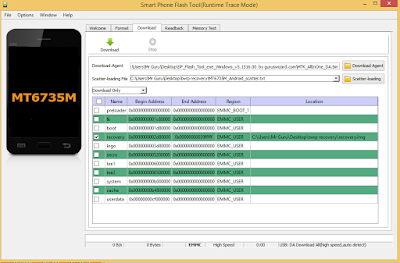
Post a Comment