Quote:
Requirements :-1.A Computer
2.Java (No need if u have already installed)
3.Cygwin Setup
3.Android Kitchen
Quote:
Select INSTALL FROM LOCAL DIRECTORY
Pictures to show what need to select
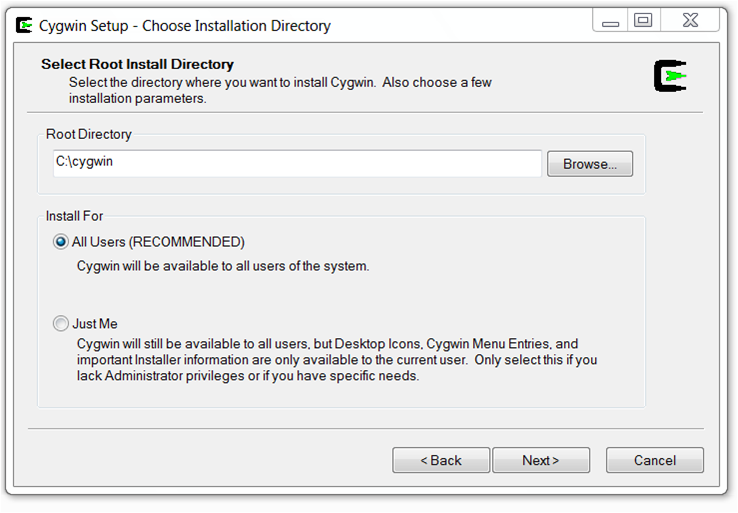
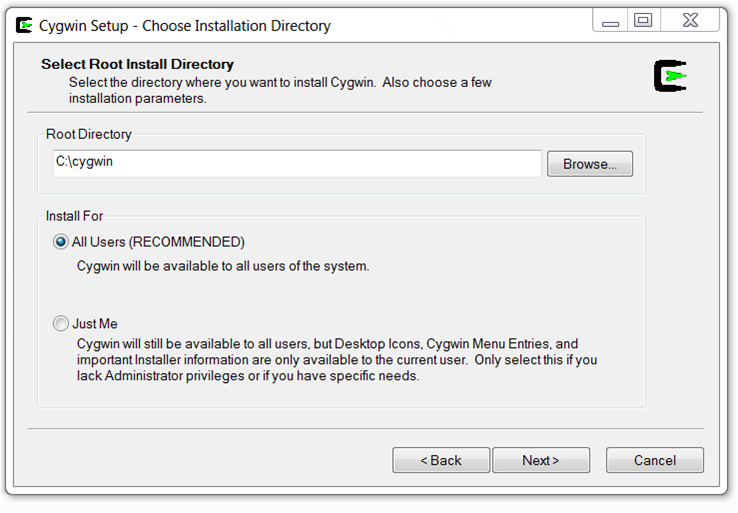
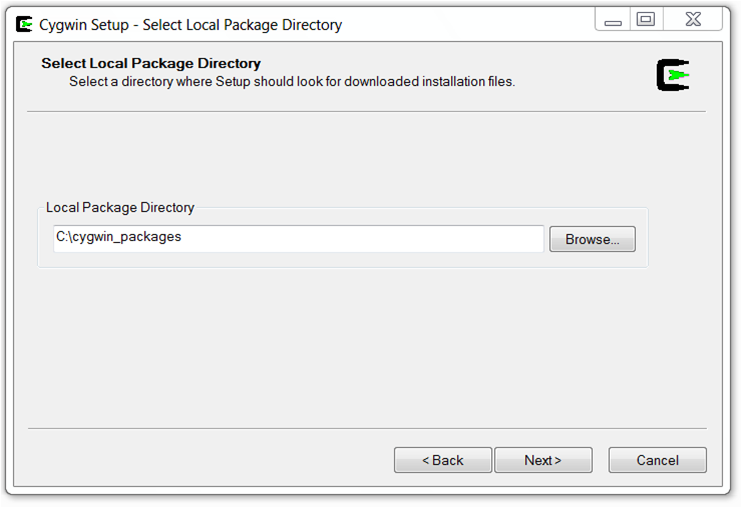
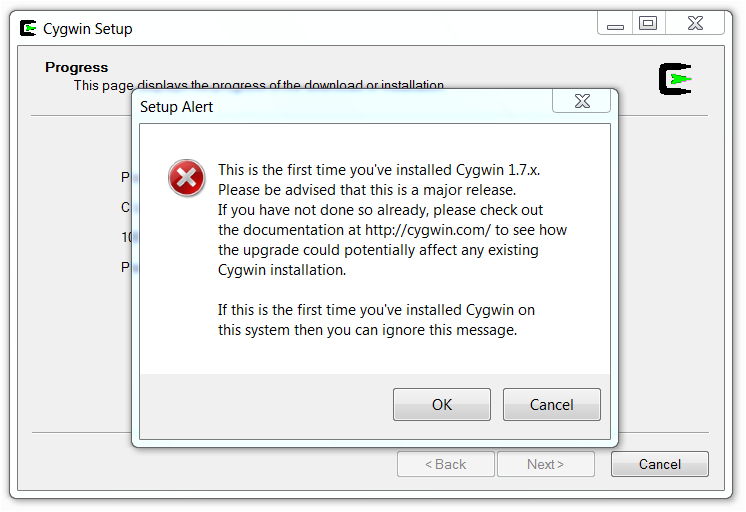
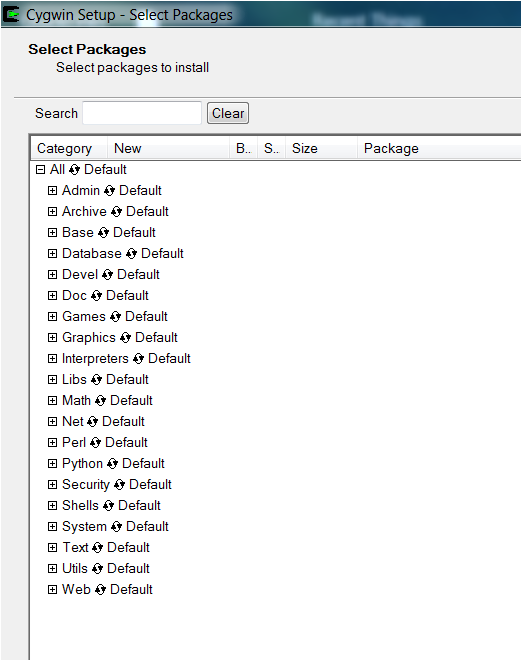
Make Sure You click the Double

Arrows until it
selects all the packages in the list, all or needed for Dsixda’s Kitchen
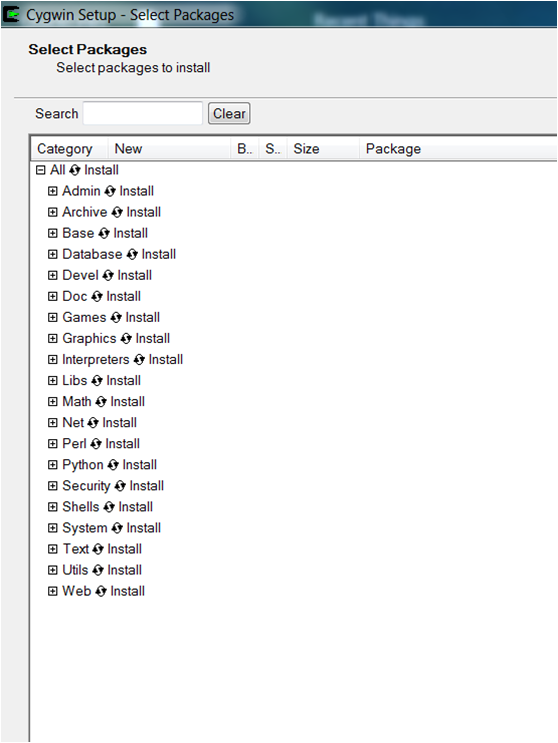
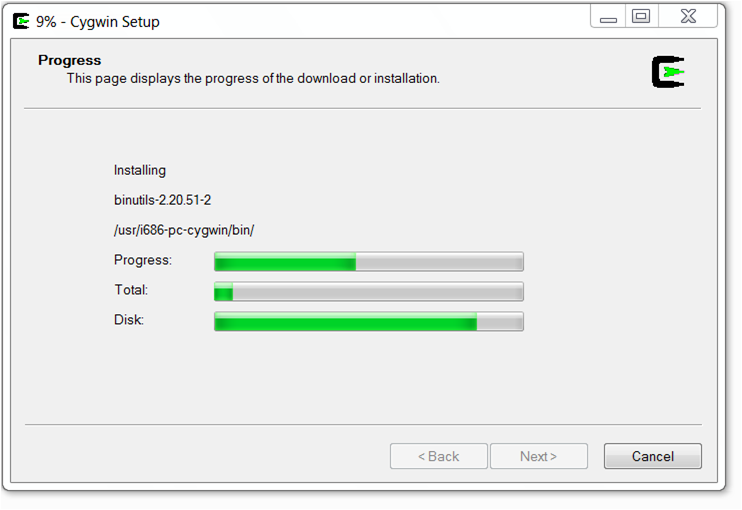
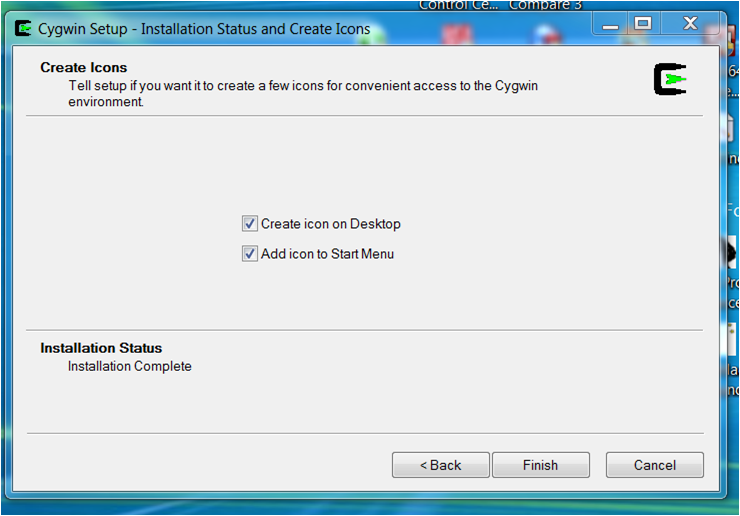
Now open your cygwin folder (mine :- C://cygwin/)
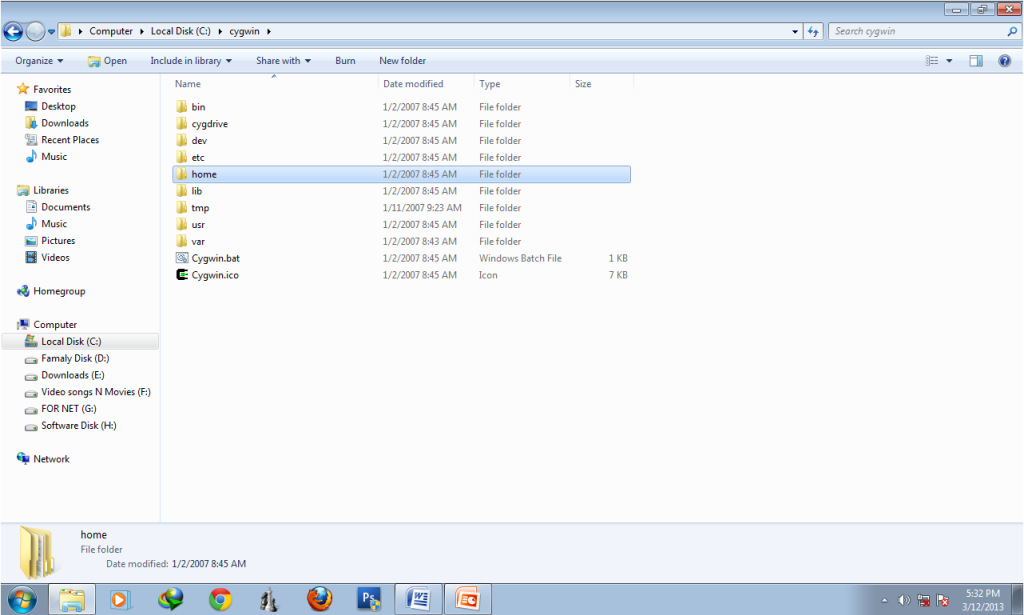
Open home folder
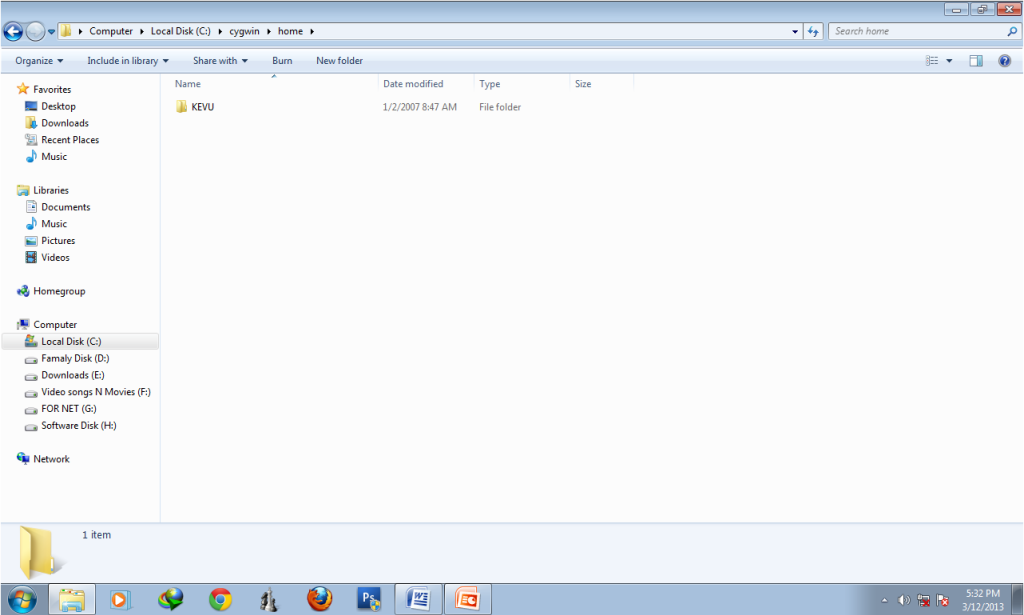
U will see ur username there (Mine :- KEVU) Open that folder
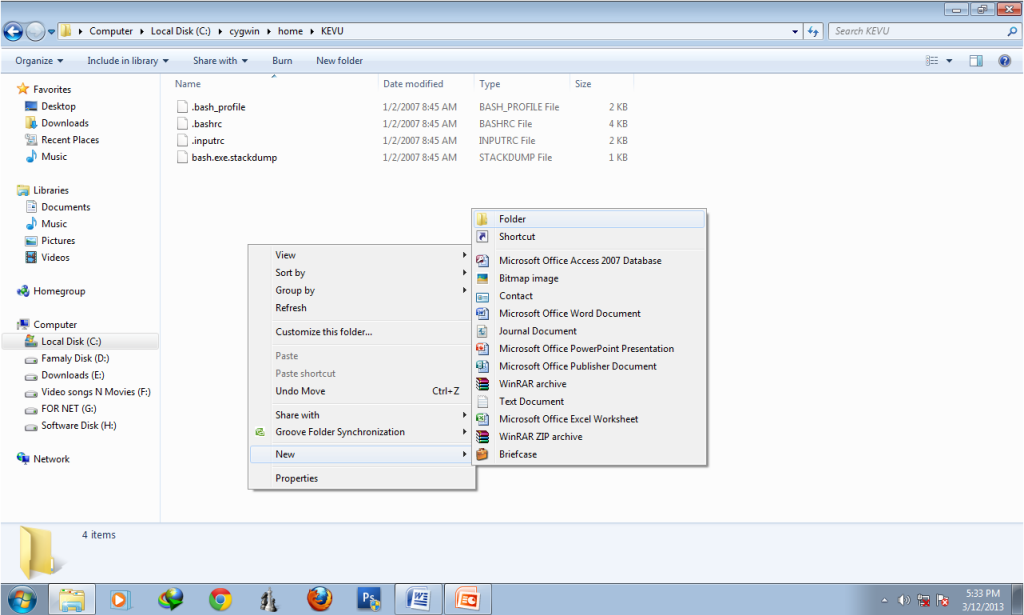
Don't Delete any file...just make new folder named "kitchen"
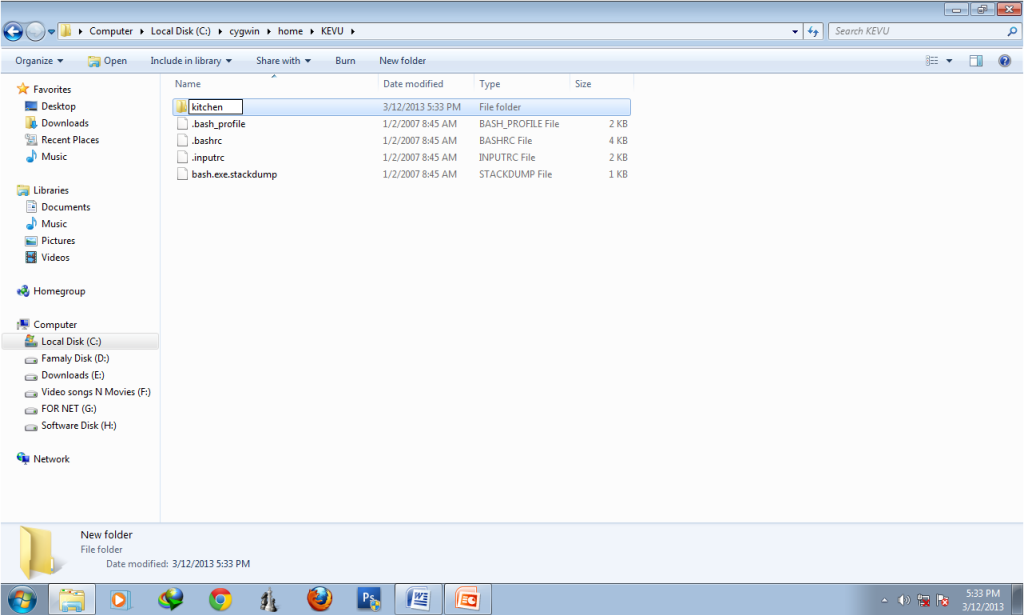
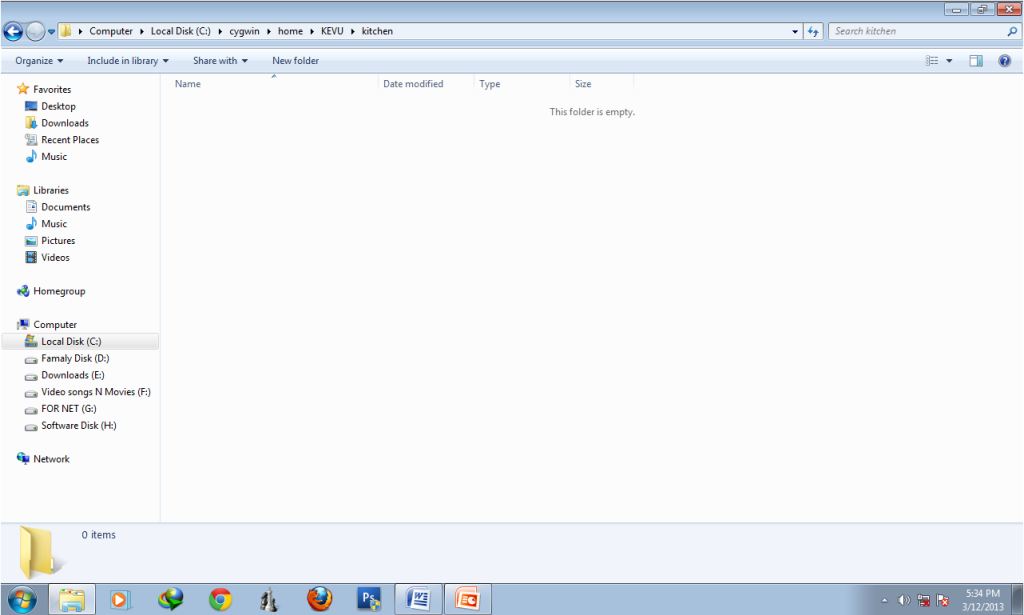
Now open ur Android kichen folder(extracted)...and Copy all files and paste it in kichen folder(which made in previous step)
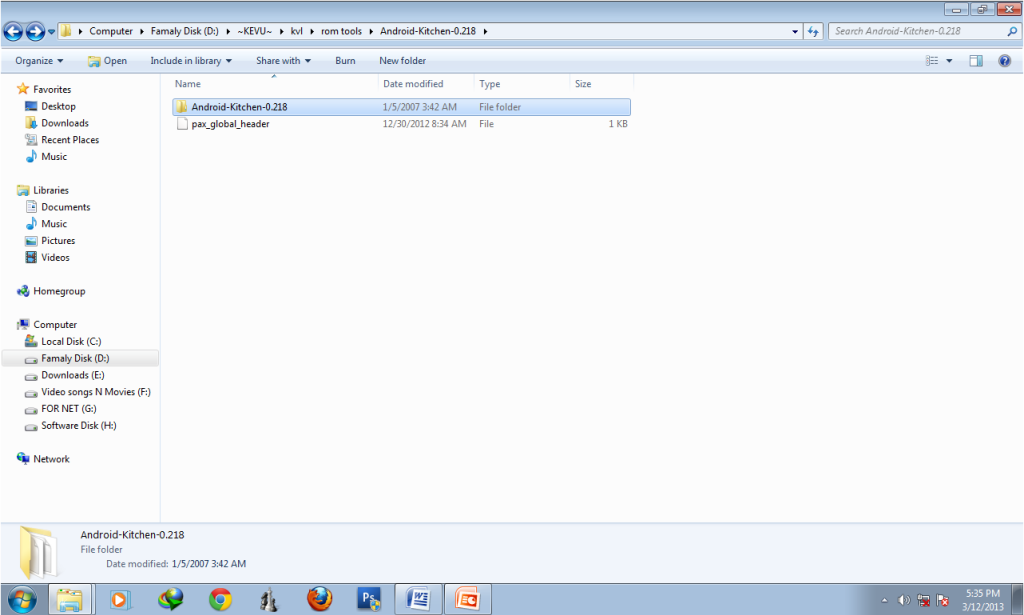
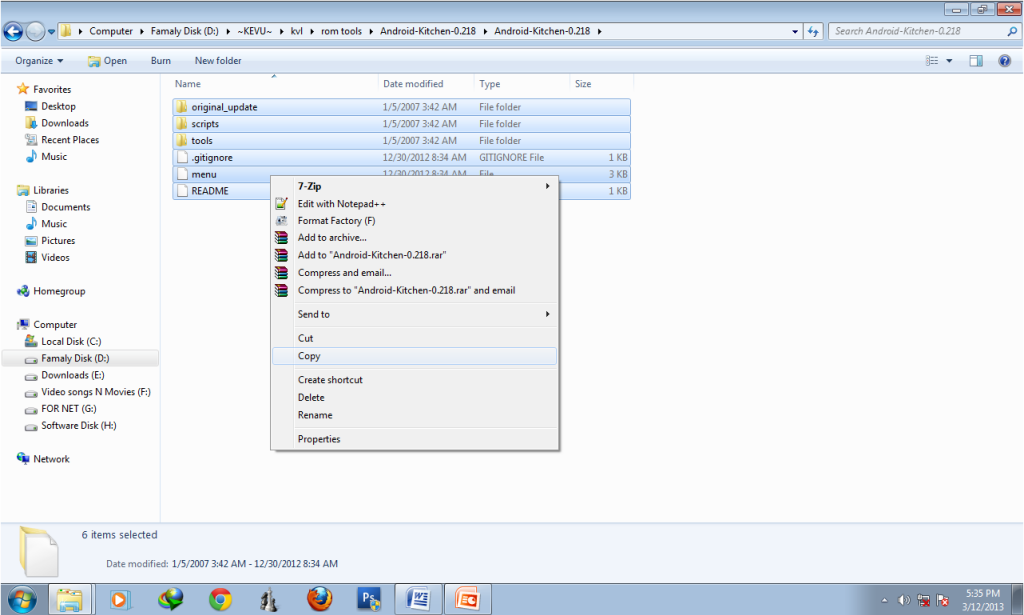
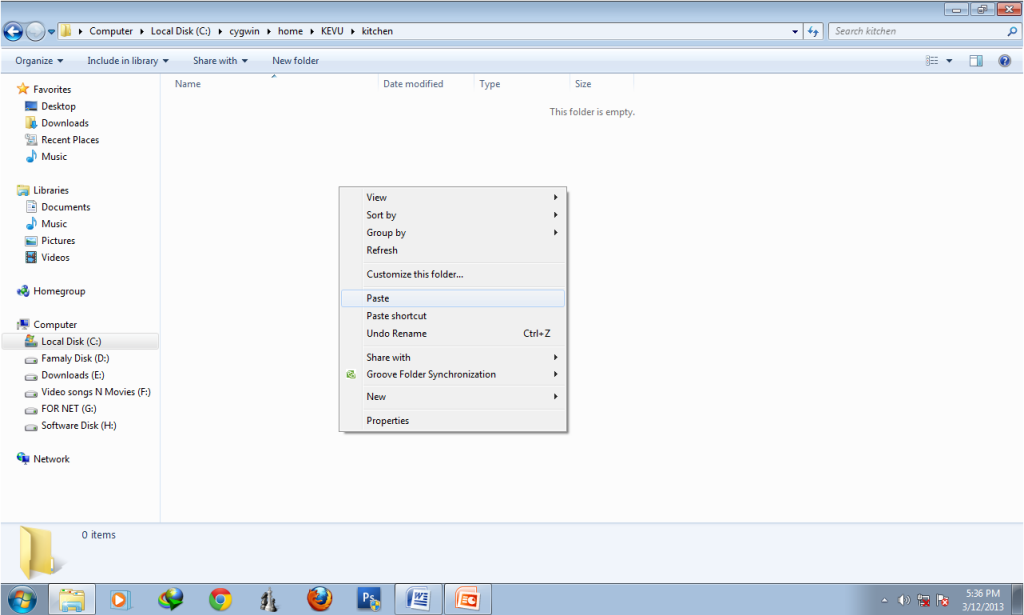
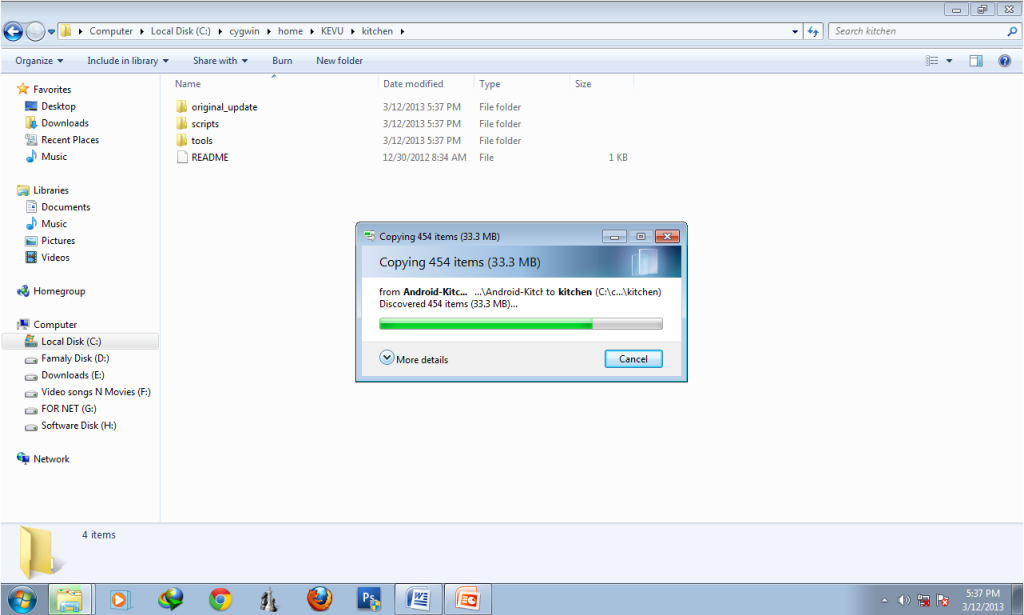
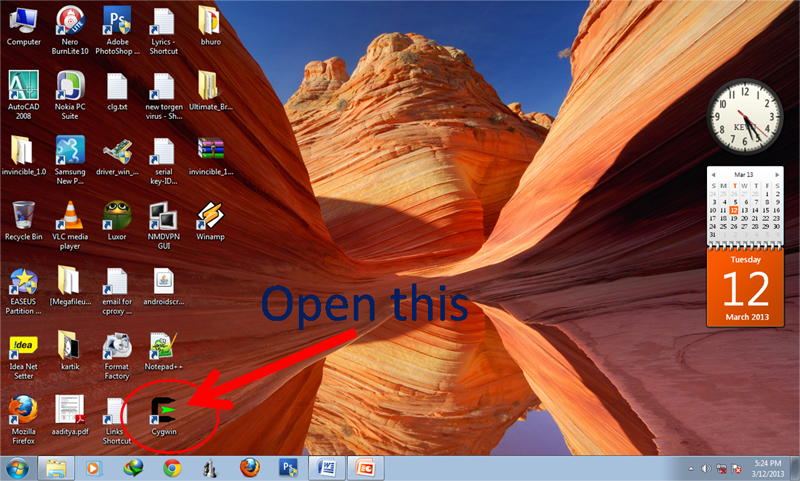
Now open cygwin from desktop write
Code:
cd kitchen
and press enter
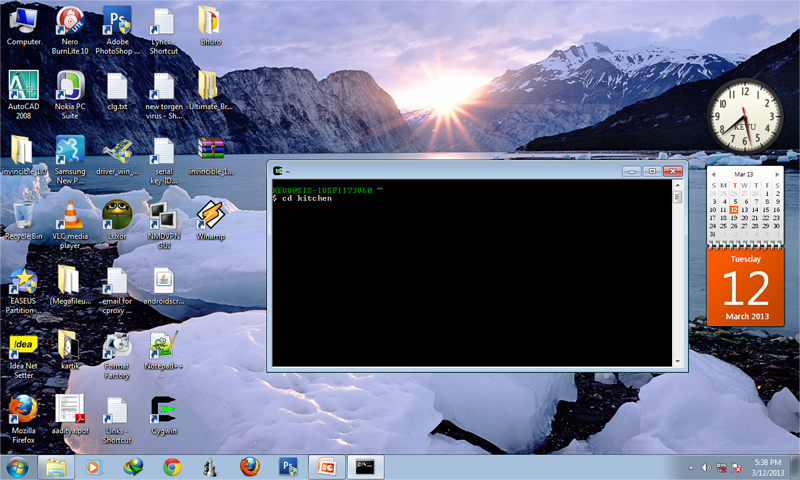
then write
Code:
./menu
and press enter
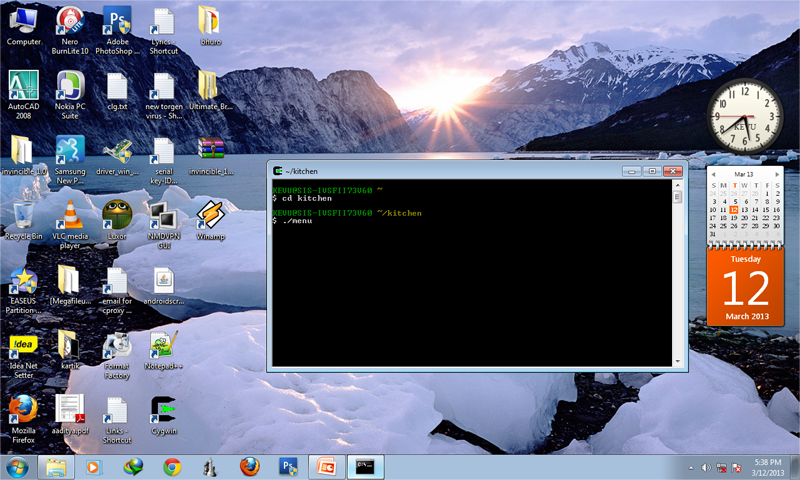
now your kitchen is ready to cook custom roms...


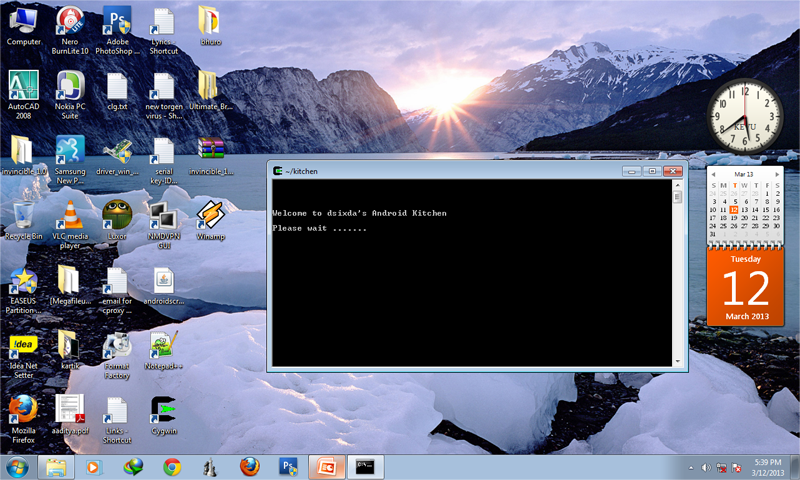

!! ENJOY !!
Main Thread: http://forum.xda-developers.com/android/software/how-to-setup-cygwin-android-kitchen-t2883539
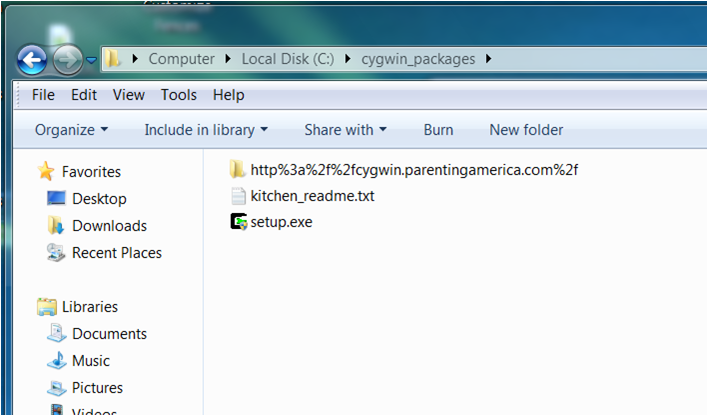
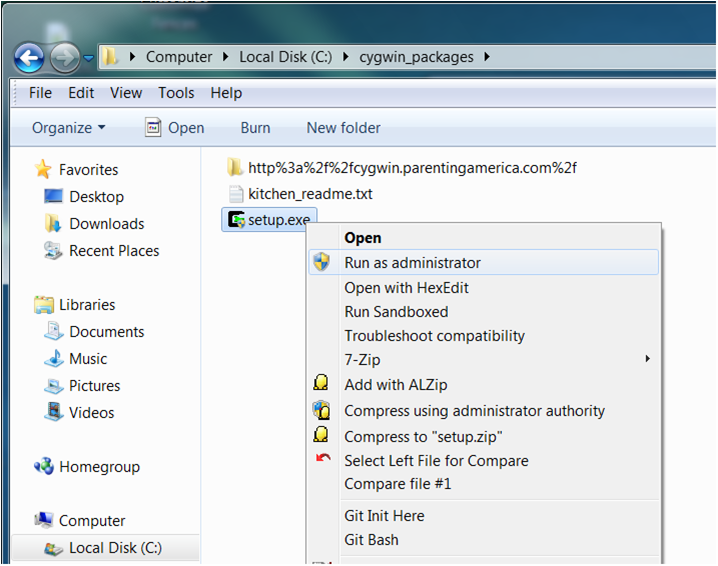
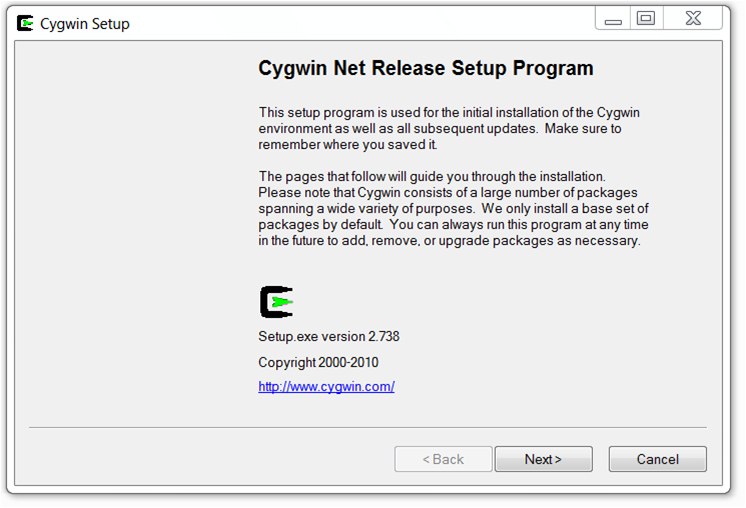
إرسال تعليق